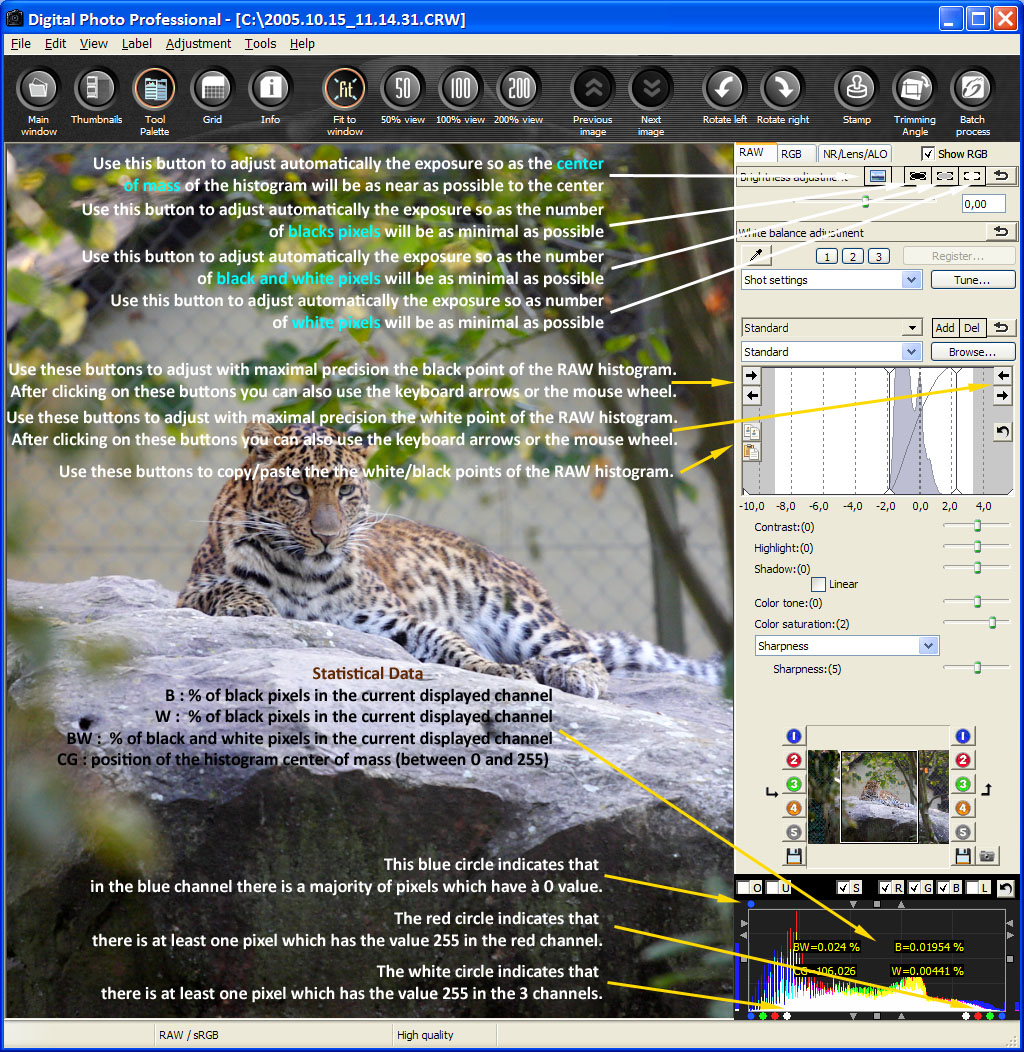DPP++ is a plugin-like program for the Canon Digital Photo Professional (DPP) software . It enhances the original Canon software by adding some useful functions. DPP++ offers 10 new functions :
- A tool similar to the measure tool of photoshop, which allows to correct the angle of a pic by drawing a line on the horizon or on a wall in the pic.
- The possibility to save the custom aspect ratios defined with the trim tool. The new aspect ratios can be saved automatically and retrieved automatically.
- The display of composition lines in the trim tool : Gold lines / Rule of Third lines / Diagonals / Golden Spiral / Golden Rectangles / Golden Triangles.
- The possibility to save and reload raw conversion settings in just 1 clic. This allow to compare different raw conversions instantly and to apply a set of settings to an image in just 1 clic.
- The possibility to display an interactive RGB Histogram inside the RAW tab. This allows to avoid switching continuously between the RAW tab and the RGB tab just to look at the RGB histogram or to change the black and white points in the RGB histogram.
- The displays of a new list for custom picture styles. This list allows to save the custom picture styles. So it is no more necessary to clic on the browse button and to search for a custom picture style each time you want to apply a custom picture style. After adding a picture style to the list, it will be there each time you use DPP. So you will have just to clic on the list and choose the picture style you want to apply.
- The possibility to control the white/black points of the RAW histogram with extreme precision.
- The possibility to display statistical data about the RGB histogram including the center of mass.
- The possibility to adjust exposure automatically based on 4 criteria : placing the histogram center of mass at the center, saving whites, saving blacks, saving both blacks and whites.
- The possibililty to display alerts on a channel basis (Red, Green, Blue, RGB, Luminance).
The program works only under Windows systems (sorry for Mac users).