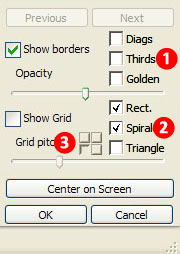The Composition Guides
DPP++ adds 6 composition guides to the DPP Trim Tool :
- Diagonal Lines
- Rule of Thirds Lines
- Golden Lines
- Golden Spiral
- Golden Triangles
- Golden Rectangles
If you are not familiar with these composition methods, you can read the following page: Golden Section and Photography
Clic on the pics for a larger size
- These checkboxes allow to display the “Diagonal Lines”, the “Rule of Thirds Lines” and the “Golden Lines”
- These checkboxes allow to display the “Golden Rectangles”, the Golden Spiral” and the “Golden Triangles”.
- When using “Golden Rectangles”, Golden Spiral” or “Golden Triangles”, you have to choose from which corner the drawing starts. These four buttons allow to choose the start corner.